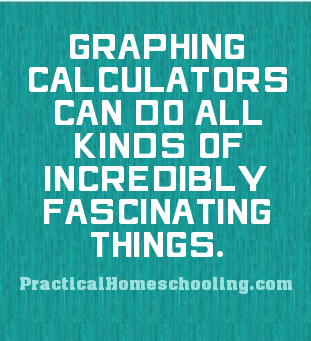 In my last article I explored the idea of using calculators for teaching
elementary-school mathematics and concluded that calculators are not
useful for teaching arithmetic.
In my last article I explored the idea of using calculators for teaching
elementary-school mathematics and concluded that calculators are not
useful for teaching arithmetic.
What about higher mathematics, such as algebra, trigonometry, and
calculus? More and more high-school math courses, even math programs
widely used by homeschoolers, include or require the use of graphing
calculators.
Why is this? Certainly, there must be a good reason why all these
curriculum writers think it is worthwhile to include the use of a
graphing calculator in their courses.
From the teacher’s point of view, there is a certain amount of
“technoglam” associated with having a high-tech curriculum.
From the calculator manufacturer’s point of view, including
calculators in every major math curriculum is a very financially
desirable goal. Texas Instruments sold its 40 millionth graphing
calculator in 2006. At $150–$200 apiece, that comes to multiple
billions, and that doesn’t include the billions earned by Casio,
Hewlett-Packard, and the other manufacturers.
Can You Learn Higher Math Without a Graphing Calculator?
This question really doesn’t need to be asked. Most of the higher
math taught is colleges was formulated long before the invention of the
pocket calculator. Most mathematics doesn’t require a calculator
and many mathematicians detest having to use either a calculator or a
computer for anything.
To a mathematician, finding a proven method to get the answer and an
exact mathematical expression for the answer is enough—you
don’t need to compute the decimal value of the answer to 10
decimal places.
For example, the equation:
x2 + 2x - 2 = 0
has two answers that you can find by mathematically solving the
equation:
-1 + √3 and -1 - √3. Tracing the graph using a graphing calculator you
get an answer around .732 for one of these and around -2.732 for the
other. With judicious playing around with the calculator’s scale
and trace functions, you can get answers to higher precision than that.
You will have found the correct numerical solutions to the equation, but
that’s not what math is all about.
Math is learning how to solve problems and come up with an exact
expression for the answer. You only compute the decimal approximation of
the answer when the problem requires it.
Does a Graphing Calculator Help You Learn Math?
A number of articles quote the fact that there is a positive correlation
between the number of days per week spent using a graphing calculator
and test scores. This is misleading. Correlations may sound significant,
but that can be deceptive.
First, in this case, the correlation only holds for some countries.
Other countries had the exact opposite result. Also, a corellation
between two things does not mean that one thing causes another. A
positive correlation only means that the two quantities go up together
and go down together. For example, in St. Louis city, there is a
correlation between the amount of ice cream consumed and the number of
murders committed. Do you think eating ice cream causes murder, or the
other way around? No, both are results of the summer heat.
Use of a graphing calculator does not necessarily cause better test
scores. Maybe the greater number of days using a graphing calculator
only means a greater number of days studying mathematics and that is the
cause. Or maybe students who do well in math just like to play with
their calculators and the cause of the good scores is something else
entirely. Don’t be fooled by correlations.
You don’t need a calculator to learn mathematics. For example, to
learn order of operations in Algebra 1, you learn the mnemonic
“PEMDAS” (parentheses, exponents, multiplication and
division, addition and subtraction). You need to know PEMDAS in order to
accurately use a graphing calculator. The calculator doesn’t help
you learn it.
When I am doing problems in statistic, often the writeup for a problem
will take multiple sheets of paper. The part where I use my calculator
is the last line where I actually need to run the numbers. The
calculator did not help me until I reached that point and a scientific
calculator costing less than $20 can take care of the last line.
Graphing calculators actually can hinder math learning in a number of
ways:
- The calculator doesn’t help you learn to draw and
understand graphs. People who learn by doing—“kinesthetic
learners”—do not benefit from letting a graphing calculator
do it for them.
- Graphs on a graphing calculator have no permanence. If you want
to go back and study what you did a week later, a hard copy graph is a
necessity.
- You have no way to check your answer on a calculator if you
don’t know approximately what answer to expect. If you were inept
at entering a calculation, you will never know. The old computer
expression G.I.G.O. (garbage in, garbage out) applies even more to
calculators.
- Calculators lead to passivity and lack of creativity.
Mathematicians should always be thinking, “Can I prove the
validity of this result?” Using calculators, you tend to accept
whatever answer the calculator comes up with.
- Use of graphing calculators is causing curriculum to be designed
around the calculators. Time spent learning how to use a graphing
calculator is time not spent learning how to solve math problems the
traditional way. So far, this has already caused high-school calculus
texts to be redesigned, and similar changes have been proposed for
algebra and advanced math.
What is a Graphing Calculator Good For?
As a Math Manipulative. Just like you can use Cuisenaire Rods to help
you conceptualize how to add and subtract, the graphing calculator can
help you discover the shape of various graphs and how the graphs change
when you change the equation. You can illustrate the idea of roots,
continuity, differentials, etc. These concepts can also be illustrated
with diagrams in a book. However, in my experience, I only really
comprehend the important details of the shape of the graph of a function
when I plot the points and connect the dots myself.
For Checking Your Work. A calculator is the fastest way to check the
result of a long computation. It lets the student check himself, saving
time for a harried homeschool teacher.
As a Computational Tool. I do not enjoy unnecessary work, especially
when the product is inferior to what I can get using tools with far less
effort. It’s easier to use a rotary saw instead of a hand saw, to
use a calculator instead of pencil and paper, and to use a graphing
calculator with a multi-line display instead of a scientific calculator.
On the other hand, it may be worth it to put up with a little
inconvenience to save the $130 difference in price.
Note also, the more advanced graphing calculators are too powerful. The
data storage capabilities of programmable calculators make it possible
for them to be used to cheat on exams, so many schools forbid their use
in tests. I had to buy a less capable scientific calculator for use on
my tests in college.
As a Substitute for Math Tables. Back in the stone ages before
scientific calculators and graphing calculators, if you wanted to find
sin(23°) you would have to look it up in trigonometric tables. I
don’t think anyone even publishes these anymore. All the copies on
Amazon appear to be from out-of-print editions.
To use the table, you would look up the angle in degrees (and in some
editions, minutes, and seconds), in the rightmost column of the table.
Each row contains the angle in radians and the value of the sine, cosine
and tangent of the angle. To get secant, cosecant, and cotangent, you
would have to take the reciprocal of the appropriate function from the
table.
It is much easier to type in an angle, push one button, and read the
result. But for that you don’t need a graphing calculator. A
scientific calculator will do the job at a much lower price.
Summing Up
Graphing calculators have their place. . . . but I don’t believe
they belong in high school math classes. The calculator distracts too
much from actually learning the mathematics. Also, learning to use a
graphing calculator is not a trivial process. The e-book of instructions
for my TI-86 is 419 pages long.
I would urge you to choose math courses that minimize the overuse of
graphing calculators. BJU’s Precalculus text is a good example. It
specifically tells students not to use calculators for most exercises,
and has a separate appendix on graphing calculator use. Then, the summer
before entering college, buy a “For Dummies” book or a
how-to DVD and learn how to use your graphing calculator’s many
features.